Setting up an sftp server..
Establishing a sftp server with only access to sftp(no access to shell)
QuickGo
step1--Enable ssh
step2--turn firewall of on the port 22(or any static port you set for ssh)
step3--create users/groups and setting up passwords for created users
step4--create folders for the users to upload and download files( land on)(set permissions accordingly)
step5--Edit the sshd_config file to set the users permissions
step6--restart the sshd service
step7--login with your user..
Step by step procedures are as follows::::::
(note:::here i am using ubuntu as my server)
--Step1
First install ssh (ignore if already installed)
use command:-
"apt-get install openssh-server"
--Step 2
Disable blocking by firewall on port 22 .(since it is the default port for ssh)
use command:
"ufw allow ssh"
--Step3
Now comes the main part,
Create users
(here i created 5 users two in one group and two in other the 5th one in both)
now check whether they are created
now create groups,
now add users to the group
to know in which group the user is ;
use command:
"groups username"
now set passwords for the users
--Step 4


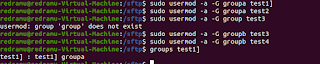

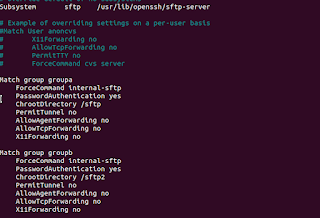






Comments
Post a Comment